Basic concepts
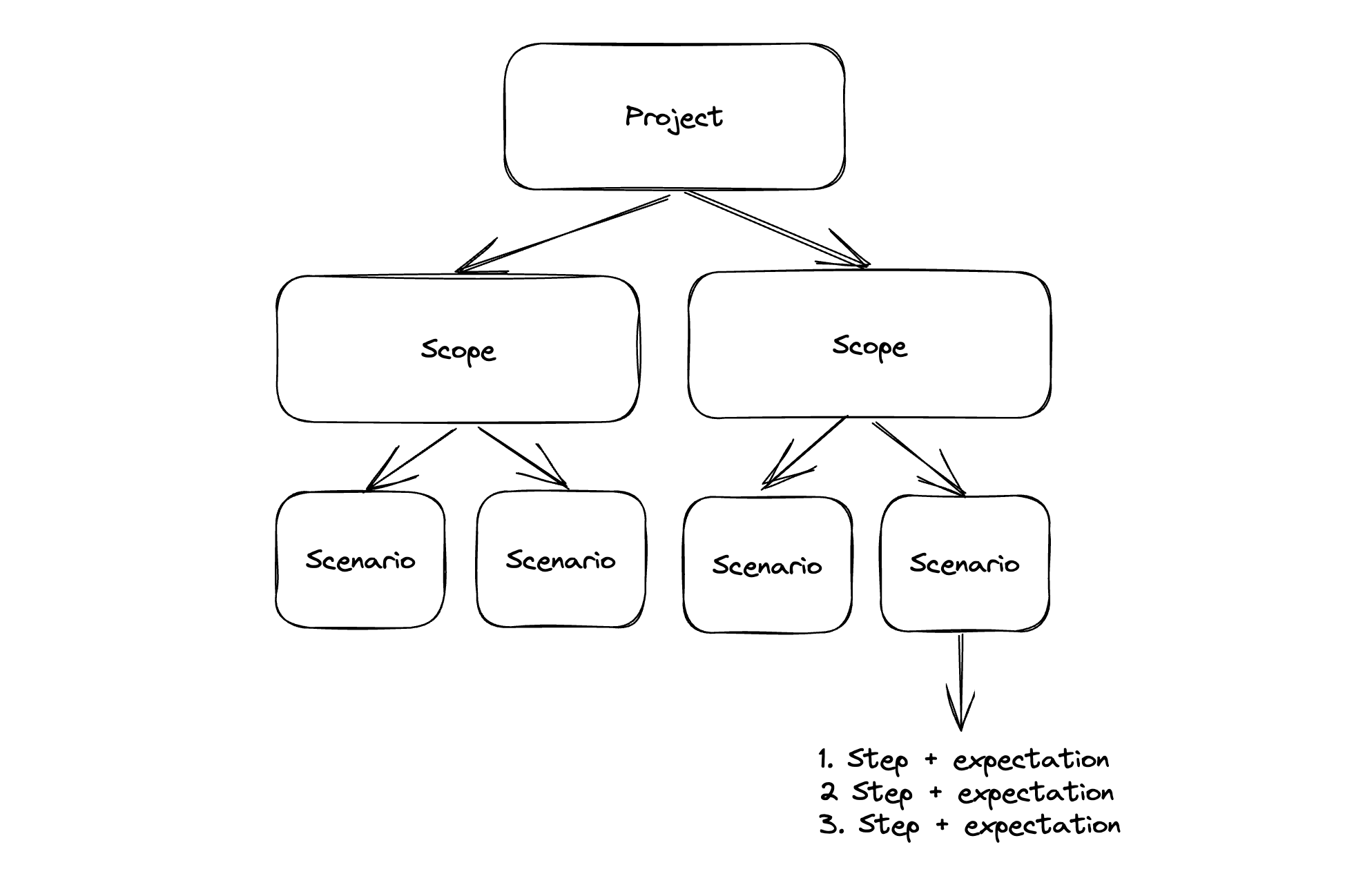
1. Project
In Testscope, a project serves as the foundation for organizing your testing efforts. It represents a specific software application, system, or product that you are testing. Within a project, you can define and manage multiple scopes, scenarios, and steps, allowing you to structure your testing activities in a logical and organized manner.
2. Scope
A scope in Testscope is a subset of your project, representing a specific area or module that you want to focus on during testing. It helps you break down your testing efforts into manageable sections. Scopes can be created within a project and serve as containers for scenarios, steps, and expectations. By defining scopes, you can better organize and prioritize your testing activities, ensuring comprehensive coverage.
Imagine a scope as a feature set that you want to deliver.
3. Scenario
Scenarios in Testscope represent specific test cases or test scenarios that you want to execute within a scope. Each scenario captures a particular testing scenario, such as a user interaction, a specific functionality, or a specific use case. By defining scenarios, you can structure and document your testing approach, making it easier to execute and track your testing progress within each scope.
Each scope could have multiple scenarios.
4. Step and Expectation
Steps and expectations are the building blocks of your test scenarios in Testscope. A step represents a specific action or task that needs to be performed during testing, such as clicking a button, entering data, or navigating through a menu. An expectation, on the other hand, defines the expected outcome or result of a particular step. By defining clear steps and expectations, you ensure that your testing is thorough, consistent, and verifiable, allowing you to track and validate the behavior of your application or system.
5. Session
In Testscope, a test session refers to a specific testing session or iteration conducted within a project. It represents a focused period of time or a specific testing phase where you execute your test scenarios and track the results. Test sessions help you organize your testing activities into logical groups, allowing you to manage and analyze the progress and outcomes of each session independently. By utilizing test sessions, you can maintain a structured approach to testing and gain valuable insights into the effectiveness of your testing efforts over time.
You are in control on what scope and scenarios that you want to test in each test session. You can run multiple test session in parallel or in serial, then compare the result.
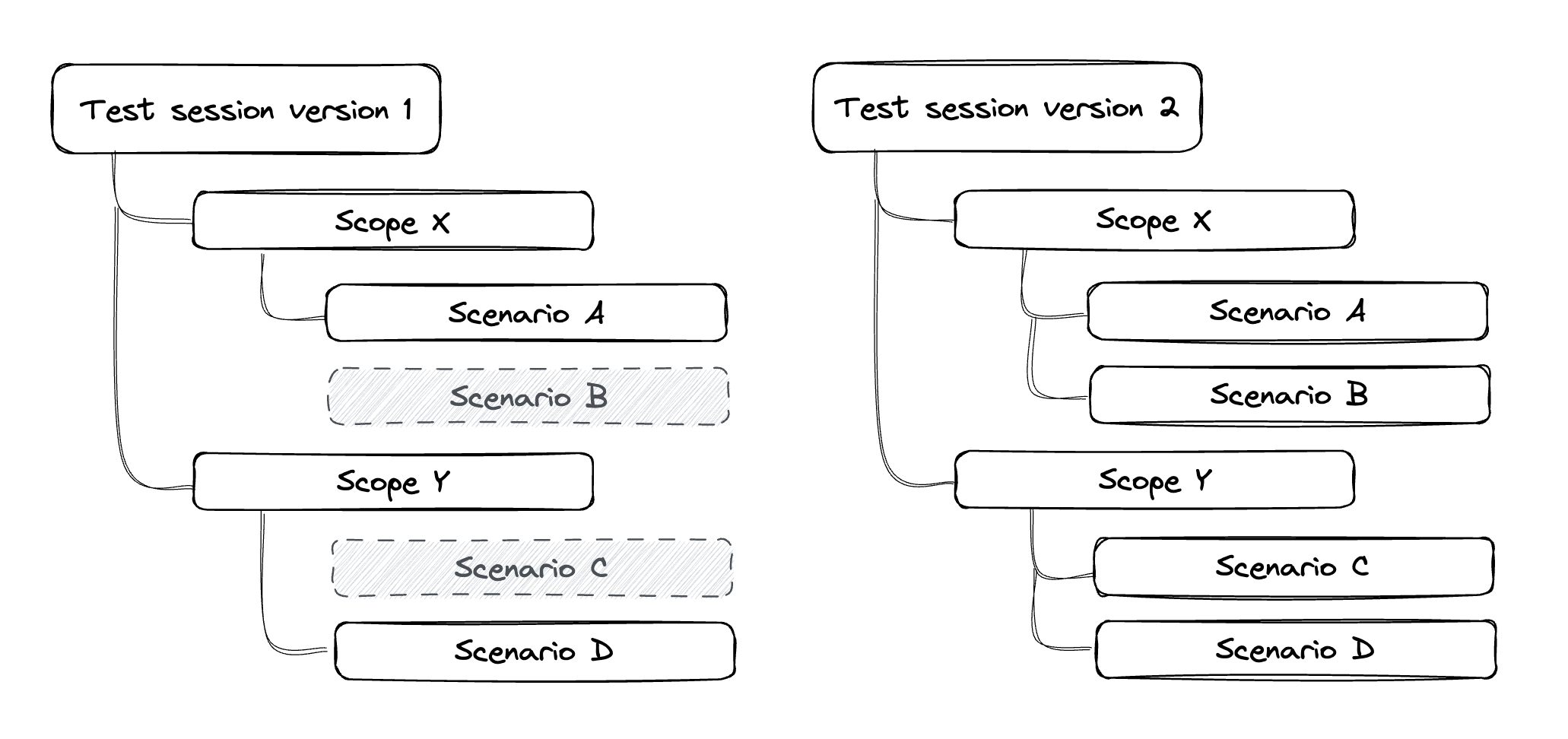
7. Colaborate as testers
Collaboration is a key feature in Testscope that promotes teamwork and facilitates effective collaboration among members of your testing team. Collaborators are individuals who are granted access to a project, allowing them to actively participate in the testing process. With the Collaborator feature, you can easily invite team members, stakeholders, or subject matter experts to contribute to your testing efforts. Collaborators can also manage the project, scope and scenarios and contribute to the overall improvement of test quality. This collaborative approach fosters effective communication, knowledge sharing, and a shared understanding of the testing objectives, ultimately enhancing the overall quality of your testing endeavors in Testscope.